Duplicating a Review Cycle
This article explains how to duplicate a performance review cycle.
If you'd like to reuse a Performance Review Cycle format for another review cycle, you can duplicate it. This will create a brand new review cycle, with the same settings as the duplicated review, which you can use to kick off a new cycle.
If you use the same review format each year, duplicating your prior year review will save you time when setting up your new cycle. We recommend testing review cycles with your HR team prior to kicking off any review cycle - duplicating your test cycle will come in handy here as well.
To duplicate a review cycle, follow these steps:
-
Click Performance from your Namely homepage.
-
Click Review Cycles under Admin Tools.
-
Scroll to the review you'd like to duplicate.
-
Click the Duplicate icon.
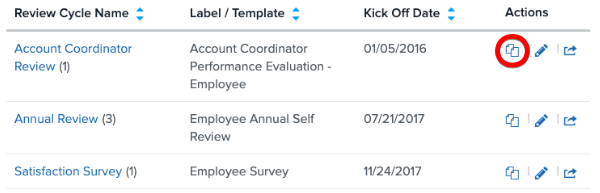
One important thing to consider is if the original author of a review cycle is moved to an access role that no longer has permissions that enable them to see the entire company's performance - they will continue to see all duplicated cycles going forward.
For example - if a member of your HR team with visibility into performance moved to another position in the company without said visibility - they would still maintain the ability to view all performance content within any duplicated cycles.
If this is a concern, we strongly recommend building a new review cycle.